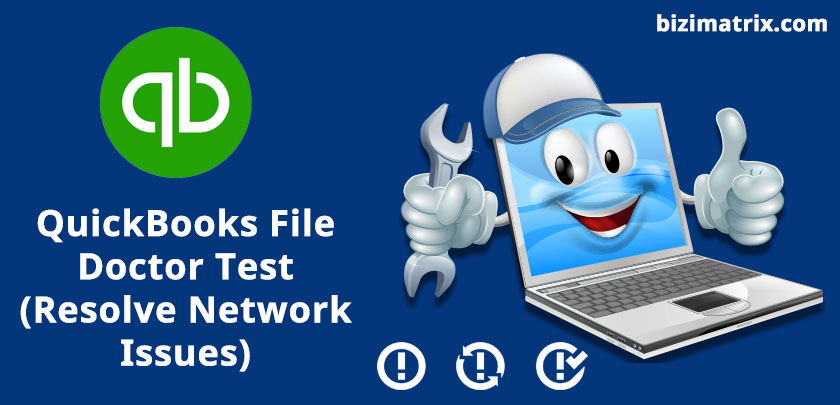When you face any error during access of a company file on multi-user mode. Then generally what you do, you take help from Quickbooks support service, right?. But Quickbooks has developed Quickbooks file doctor. That is capable of resolving Quickbooks(QB) company file error and Quickbooks error 600 series. QB file doctor is the best tool for fixing Quickbooks database errors and network-related errors. So let’s see below what is Quickbooks file doctor…
What is Quickbooks File Doctor
Quickbooks file doctor tool is part of Quickbooks tool hub which help QB user to resolve Quickbooks errors. Like Quickbooks error 6000 series and QB error h202 & h series errors. So we can say it’s just like an antivirus for your Quickbooks. Because when you face any error then you run a QB file doctor and file doctor resolves your Query. So it’s one of the best diagnostic tools amongst Quickbooks tool hub’s tools. That build with two separate application called Quickbooks company file issue tool or Network issue tool. By combining both tools Quickbooks has launched a QB file doctor tool. So let’s see how to install it and use it.
Types Of errors Can Be Resolved By Quickbooks File Doctor Tool
You can resolve your various types of errors in Quickbooks. So let’s see below…
- If you get Quickbooks error 6150 or 6000 series errors.
- And getting error during Quickbooks multi-user modes like Quickbooks h202 or h series errors.
- Or you have any company data damage issue.
Then you can user Quickbooks file doctor tool to fix all these errors. To use this tool you need to download Quickbooks tool hub. But remember if you have already installed a file doctor in your system. Then remove it from the PC and reinstall from here.
How To Download & Install Quickbooks File Doctor Tool
You can easily download and install it by following the below steps. But Quickbooks file doctor tool is not for MAC users. So if you are mac user then avoid this blog…
Note: Before proceeding resolve error steps. You need to keep backup of your company file, so that if any data lost. So that you can restore it from the backup file easily.
- First, click here to download Quickbooks tool hub
- Then you have to sav in your desktop drive
- After complete this task, you have to click on the QBFD setup file.
- And follow the instruction to download it that appear on your screen.
- After downloading you will need to go to the company file issue tab.
- Then you can see Quickbooks file doctor inside it, click on it to start.
- Then you have to select the company file via the Browse button.
- After selecting the company file click on Next
- Type login password if your company file is protected.
- Now it will ask you what do you want to do from the following section.
- Open file in the new version
- Or repair file in an existing version
- Now you need to click 1 option and click on Next.
- It will take a few minutes according to file size to complete the diagnose process.
- After successfully completed the diagnose process. You can see your company file automatically open in QB.
And if you unable to resolve your Query then follow the next steps
How To Resolve Network Error (Quickbooks error h202 or h series) via QB file doctor
If you face network related errors while working in multi-user mode then you have to follow the below steps. Network error comes during you are working in multi-user mode. And try to access the company file that is located on another network-connected system.
- If you face network error or Quickbooks error h202 then you need to open Quickbooks tool hub
- And go to Network Issue Tab
- Select your company file and click on the Next
- Now click on repair it will automatically resolve your network issue.
Note: Before proceeding these steps, check your firewall setting. If your firewall has blocked Quickbooks files to communicate with the server. Then you will need to set up your firewall first.
Conclusion
QuickBooks File Doctor tool hep us to fixing Quickbooks error 6000 series or company file damage issue. If you encounter any error message in QuickBooks then use this QuickBooks File Doctor to automatically fix any errors. And if a file is corrupted, make a local copy of that data file from the server. After that, you have to enable temporary hosting on the machine and log in as an administrator and rebuild this file from the utility. Remember that your QuickBooks supports multiple file types such as your comp [Any files support QBW file extension and backup data file support QBB.