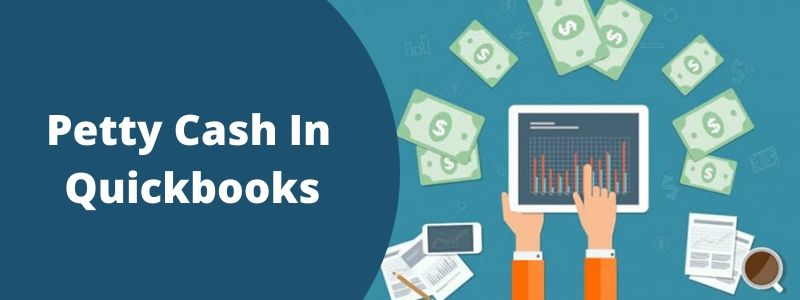QuickBooks is the world’s best online accounting software. One of the best ways to manage your business expense is petty cash in Quickbooks. This is the best function where you can track your Petty amount by creating a Petty cash account. You can set up your account, transactions, records, Petty expenses and accounting. Petty is used as cash and used for daily expenses. This software is one of the best cash books used in bookkeeping.
So let’s see how to set up petty cash in Quickbooks
How to set up a petty cash account
Petty cash account is used by many businesses to transfer funds for small purchases and cover sundry expenses. In order to see your cash transfer by bank account in petty cash.
You need to set up your petty cash account in Quickbooks.
- Go to the setting’s gear icon and select a chart of accounts.
- Under the setting, you will find New menu, Select New.
- After that, you will see Account Type, Choose cash on hand with the help of the dropdown menu.
- Now you have to enter Petty Cash for the account name. And give a unique name for your new petty cash account.
- Then you will see the opening balance in petty cash which is 0 leave as it is.
- In last you have to save and close the petty cash in Quickbooks.
You have learned how to set up petty cash in Quickbooks. Where you can see your opening and closing balance of petty cash. But if you are new in Quickbooks petty cash, then it’s difficult to manage petty cash in QuickBooks. So let’s see how to manage petty cash.
How To Manage Petty Cash In Quickbooks
Now you’ve created your petty account successfully. But you have to keep money in it. Now let’s see how to manage petty cash in Quickbooks
Add cash
Withdraw some cash from your current account and put it in a closed cash box.
How To Record transactions in QuickBooks Online.
If you have written a check for cash:
- Go To the +new button and select it.
- Select the check.
- Select Petty Cash as the payer or payee. If Petty cash is not available in the payer’s list, select New + Add.
If you have withdrawn cash without writing a check:
- Go to the +new button and select it.
- Than select transfer.
Withdraw Cash And Manage Cash In Petty Cash
Whenever you are using Petty Cash for your personal use or transferring money to employees. You must keep a record with a hard-copy printout. You can track how much money is used for work and for what purpose you have paid the money.
It is like a receipt to track the cache you have withdrawn.
In QuickBooks, a record of taking cash from Petty cash as an expense, with Petty cash as a payment account.
At all times, the paper slips and the amount of cash you have should be added to the amount you have deposited in the box.
How To Add Petty cash Receipt in Quickbooks
Using Petty cash is the best method for managing your daily business expenses. Further, you can connect to the relevant accounts.
As you know any small purchase with the help of debit or credit card is not usually remember. So whenever you have to buy something using petty cash or cash drawer, you can keep a record of all these expenses in petty cash. In order to manage all these expenses follow the below steps.
- First, You have to go to the list-menu and select Chart of Account
- For creating new receipt click on ‘+’ sign then click on the check
- Then fill cash in Add cash and select the date.
- After that choose a bank and define expense name as you spent in Account field
- Enter the amount in the text-box.
- Finally, you have to save it and close it now.
You will get confirmation of the Petty cash receipt saved. If you want to check all the records of Petty cash.
Then Go to report >trial balance > Entry, and you will see total balance on your screen.
Advantage of Petty Cash in Quickbooks
You have seen how to create and manage your business expense receipt. But you should also know the advantage of Petty cash in Quickbooks.
- Petty cash is just like the wallet of the owner, the owner can use it whenever needed.
- Keeping cash in your pocket is not safe today, but keeping money in the petty account is secure.
- Petty cash manages all the transactions. And it will automatically appear in your balance sheet.
- You can regularly reconcile your petty cash in QuickBooks petty Account. It will decrease your paperwork
- It is very easy to use and convenient to get money whenever we need.
Final Tips
It is better to hire someone in your company to manage the Petty cash box and monitor every withdrawal. This allows you to be prepared for regular office expenses, from food to tips, to bills. It also allows you to keep track of all your tax-deductible purchases.
It is a good idea to consolidate your Petty Cash account regularly. Once you are done, you can transfer your paper slips to your long-term record-keeping, as transactions take place in QuickBooks.