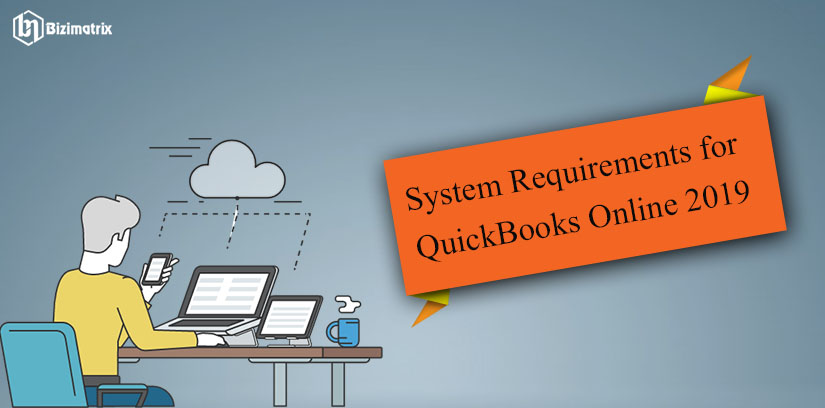System Requirement is the most important thing for any system you want to know all the requirements before buying any QuickBooks version. It tells what configuration is needed in order to run smoothly and efficiently hardware or software applications. In this article, we will discuss the system requirements for QuickBooks 2019. It helps you understand the system requirements of the QuickBooks for different versions.
Features of QuickBooks System Requirements 2019
- History tracker of invoices.
- Transfer credits between jobs of the same customer.
- While using “write check “ feature, it creates a bill payments.
- Adjustment history of Employed pad.
- Pay tracker of sick & vacation.
- Permission of sensitive payroll.
- Inventory report totals should include inventory items.
- Upgrade quickly.
- Feature of the condense data file.
- Worksheet of Inventory process purchase-order.
- Worksheet of pick, pack & ship process sale-order.
System Requirements for QuickBooks (all edition & version)
QuickBooks Enterprise 2019
System Requirements for QuickBooks Enterprise 2019 are given below:
Operating Systems:
-
- Windows 10: It integrated all QuickBooks editions including the 64-bit natively installed (that are designed for a particular system or environment)
- Windows 8.1: (update 1) All editions including 64-bit, natively installed
- Windows 7 SP1: All editions including 64-bit, natively installed
- Windows Server 2016
- Windows Server 2012 R2
- Windows Server 2011
- Windows Server 2008 R2 SP1
Database Servers:
- For Windows: Windows Server 2016, Windows Server 2012 R2, Windows Server 2011 and Windows Server 2008 SP1, Windows 10, Windows 8.1 or Windows 7 SP1, natively installed.
- For Linux(Only installation)- Open Sues 42.3, Fedora 25, Red Hat 7 (Update 3)
Browser Requirements:
- Internet Explorer 11(32 bit)
Hardware and Software System Requirements (Client and Server)
- It should be Processor 2.4 GHz minimum.
- It should be required RAM 4GB minimum and 8GB recommended.
- Requirements of Server RAM:
- 8 GB RAM:1 to 5 Users
- 12 GB RAM:10 Users
- 16 GB RAM: 15 Users
- 20 + GB RAM: 20 Users
Disk Space:
- 2.5 GB disk space (additional space are required for data files)
- Additional software is given on the QuickBooks CD 60 MB for Microsoft.NET 4.6 Running time.
- Intuit Data protect in QuickBooks connected service offerings(additional requirements and applies to the US only)
- It required 4.0 GB RAM minimum.
- Need Twice the size of the largest file for backup or restore.
Note: On an SSD stored a large.QBW data file will greatly speed up performance and it encouraged.
Windows:
- The US version of Windows(when using the QuickBooks US Software)
- The Canadian version of Windows (when using the QuickBooks Canadian Software)
- When set to English (the United States/Canada) with keyboard settings to US/CA only, so the Regional setting is supported.
- When hosting multi-user access, Administrative rights needs for the server computer.
- Natively Installed (designed for the particular system or environment).
Optical Drive:
- 4X DVD-ROM drives needed for CD installation.
Screen Resolution:
- Higher with up to 2 Extended monitors or 1280 x 1024 screen resolution.
- Default DPI settings
Software Compatibility:
QuickBooks Software is compatible with integrating hundreds of third-party applications. Therefore the following integration is given with QuickBooks:
- Microsoft Office:
-
- MS Office 2016 (including Outlook 2016) on 32 and 64 bit.
- MS Office 2010 MS Office 2013 and 365 both on 32 and 64 bit(including outlook 2010 and 2013).
- E-mail Estimates, Invoices and other forms with MS Outlook 2010-2016, MS Outlook with Office 365, Gmail, Yahoo! Mail and outlook.com
- Requires Microsoft Office Word 2016,2013 or 2010 or Office 365 (include 64-bit) for preparing letters
- Requires Microsoft Excel 2016,2013 or 2010 or Office 365 (include 64-bit) for preparing letters
- It requires Outlook 2010 (include 32-bit) for Contact Sync with MS Outlook.
- It requires QB Contact Sync for Outlook Synchronization with Outlook.
- (applies to the US only) QuickBooks Point-of-Sale V18.0 or V12.0.
- (Personal and Business) Turbo Tax 2018
- (applies to the US only) Lacerate 2018 and 2017
- Pro-series tax years 2017 and 2016 (applies to the US only)
- Quicken 2018,2017,2016
- QuickBooks for Mac 2016 (applies to the US only)
- Adobe Acrobat Reader: It requires Business Planner, payroll and viewing forms Adobe Acrobat Reader 9.0 or later.
- Internet Explorer 11
- Yahoo!, Gmail, Email, Windows Mail, Hotmail, and AOL.
- It requires internet access with at least 56 Kbps connection speed for payroll and other online features(1 Mbps recommended).
Firewall and Antivirus Software Compatibility:
QuickBooks Enterprises 2019 are supported by the firewall and antivirus products.
Note: To adjust the settings in these products in some cases.
- Windows Server Firewall
- MS Windows Server 8.1 Firewall
- Windows 7 Firewall
- Microsoft Security Essential
- AVG
- Avast
- ESET
- Symantec
- Avira
- Kaspersky
- McAfee
- Bitdefender
- Malwarebytes
QuickBooks for Mac 2019
- System Requirements for Mac 2019 are following
Minimum System Requirements:
- MacOS 10.12(Sierra): supported by macOS 10.13(High Sierra), macOS 10.14(Mojave)
- Intel processor,(Core 2 Duo or higher)
- Multi-User Server: The higher processor to run on the server or Intel Core 2 Duo
- 2 GB RAM (4 GB RAM recommended)
- Available disk space 250 MB for storage of the data
- CD/DVD drive or internet connection for download installation, because you can not be doing work online without an internet connection.
- The printer used for print invoices, checks and also deposits slips (100% Macintosh-compatible printer).
- Checks: It used Intuit checks
- Required Product registration
Requirements of Integration/Compatibility:
- Report data export: it requires Apple Numbers v3.5; Microsoft Excel 2016 or later, integrating with Mac Office 365.
- Email: It requires Apple Numbers, MS Outlook 2016 or later, integrating with Mac Office 365.
- Accept Credit and Debit Card: Intuit Merchant service requires for QB for Mac.
- Integrating Processing Payroll: Require a paid subscription, EIN and Internet access for QB for Mac.
- Require Internet Connection for QB for Mac and Adobe Reader to print checks and forms (Additional fees apply).
- System requirements for QB Payroll for Mac and Aatrix.
- QB Desktop for Mac 2019 supports a one-way conversion to QuickBooks Online.
- It also supports one-way conversion from QB Desktop for Windows 2016 to 2018.
- Supports round-tripping with QB for Windows 2019.
System Requirements for QuickBooks app:
There are following the system requirements for QuickBooks app given below:-
Processor Requirements:
- 2.4 GHz
- 4 GB RAM
- SIMD Extension 2 (SSE2) Support for the streaming
Hard Disk Requirements:
- 1 GB
- Solid State Drive (SSD)
Require Network Speed:
- As suggested by QB Online
- 512 Kbps internet speed minimum
- 1Mbps internet speed recommended
Supported Machine Types:
- Desktop
- Laptop
- Tablet
Supported Operating Systems:
- Windows:
- Windows 10
- Windows 8.1
- Windows 7
- For Mac:
- Mac OS X 10.11(EI Capitan)
- Mac OS X 10.10 (Yosemite)
- Mac OS X 10.9 (Mavericks)
- Display:
- Best optimized for 1280×800 screen resolution.
- Between 1200×800 and 1600×900
- And Between 1600×1200 and 1920×1200
- Between 1920×1440 and 2560×1440
- DPI up to 200%
- Monitor Support extended
QuickBooks Point-of-Sale 2019
Minimum System Requirements:
- For a single workstation installation, 4 GB RAM (6-8 GB recommended)
- 1 GB disk space(additional space required for data files)
- Single User: It required a 2.0 GHz processor (2.8 GHz recommended)
- Multiple Users: It requires a 2.8 GHz processor (3.5 GHz recommended)
- Display: For 1280×768 screen resolution or higher optimized
- Required for DVD installation 4X DVD ROM drive
Operating System Supported:
- Windows 10
- Windows 8.1
- Windows 8
- Windows 7
Multi-User Recommendations:
- For better performance on the point-of-sale server workstation, recommended 8GB of RAM and Multi-core processor.
Data Import/Export and MS Office Integration requires:
- MS Office 2016,2013,2010 or Office 365.
QuickBooks Desktop Compatibility:
- QuickBooks Pro or Premier 2015,2016, 2017 and 2018.
- Enterprise Solution Versions 15.0,16.0,17.0 or 18.0.
Software Security:
- McAfee Internet Security Suite
- Avast
- Microsoft
- AVG
- Avira
- Internet Security for Symantec Norton Internet